Professional social media graphics are essential when you try to connect with people. As the old saying goes, it is not enough to be smart, but you should look like an intelligent person. The same goes for content. A sharply illustrated blog or social media post is always more engaging than a one that is just plain text.
According to HubSpot, visual content is more than 40 times more likely to get shared on social media than other types of content. Investing time, energy, and maybe a few pennies into beautiful art is essential to expanding your digital presence.
Now that you know the importance of blog graphics, here are a few steps to help anyone create beautiful pictures for little to no cost.
Step 1: Find your image.
Find a bright, clean image that relates to the topic of your blog post. There are various websites where you can download free images, but we recommend a few below.
PicJumbo
PicJumbo is similar to most free stock photo sites. It allows users to access free high-resolution stock photos and images for projects and websites with no watermark. This searchable database includes both free and premium pictures.
Unsplash
Unsplash is a website where photographers can share stock photography under the Unsplash license. The website claims over 207,000 contributing photographers and has a growing library of over 2 million photos— website development platforms such as Squarespace use Unsplash as their stock photo directory.
Pixabay
The two previously mentioned resources have a better overall quality of pictures (in our opinion), but Pixabay has a significant selection of photos. The site has a search option and offers users another photo resource to add to their toolbox.
Canva
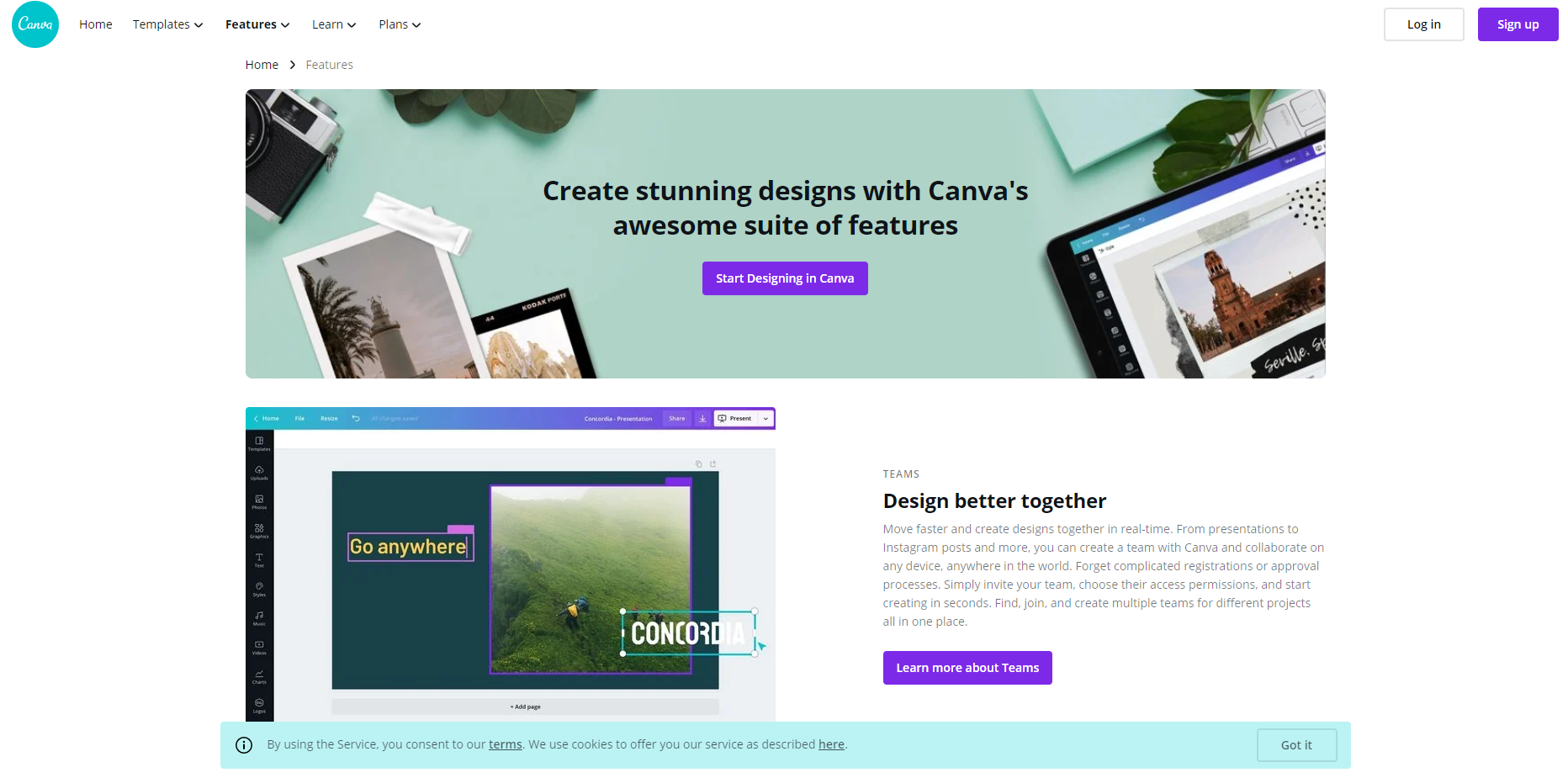
Many bloggers love Canva, and for a good reason. Once you create an account, you can view their free stock photos under the “Elements” tab. All their stock images are of high-quality. Canva does not offer as many free images as the other resources listed, but you can access the full library for a relatively in-expensive Premium option.
Pro Tip: When searching for a graphic, you may discover several images you like. Even if the photo is not quite right for the topic you are searching for, save it to use later. Create a Pinterest Board and pin them for later use. This step will save much time for future posts.
Step 2: Create a Canva account.
If you have not already, create a Canva account. It is free and will take your graphics to the next level. Essentially, it is a more user-friendly version of Photoshop or Illustrator. Canva has a plethora of pre-made layouts that are great for beginners to get an idea of what fonts and colors look good together. Its design platform offers users the option to upgrade to premium for a monthly fee, giving creators access to high-quality images, videos, templates, editing tools, and more.
Keep in mind, many bloggers and businesses use Canva. Be sure to switch things up with your brand colors, fonts, and photos, so you do not duplicate designs.
Step 3: Upload your picture and add text.
Canva is super easy to use, even for beginners. After you upload your photo, add a short description of the article. Do not use the exact title of the blog post because it already appears on the page. Below are a few design tips to keep in mind when creating your graphic.
- People like lists. Lists show the article will be easy to read and concise.
- Keep the text on the image short, just long enough to grab attention. People can read more about the subject in the post.
- Make sure the text stands out, including light font on dark backgrounds and vice versa.
If you want to take things to the next level, try A/B testing and create several graphics for the same post. After a while, you will see what works best for your blog. If you are having trouble getting your blog to take off or getting people to share your posts, creating an eye-grabbing graphic can be the key to a positive first impression, more traffic to your site, and improved digital engagement.
Custom Images—Now, What?
You created beautiful graphics for your website, but it still feels like something is missing. Maybe it is time to upgrade your website or develop the mobile app you have been imaging for years. Reinventing your digital presence can seem like a daunting task, but it does not have to be. Bauen Solutions can help.
Bauen Solutions is a full-service tech and digital marketing company specializing in mobile app development and custom website development. We focus on the unique needs of small to midsize businesses. We work side-by-side with your team a user-friendly content management system, making it easy for your team to make updates or maintain a company blog.
Our team focuses on your brand’s personality to create a professional, modern, easy to navigate, conversion-focused website or mobile app structured to build brand loyalty and grow your market.





